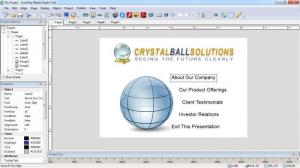AutoPlay Media Studio
8.5
Size: 50 MB
Downloads: 16333
Platform: Windows (All Versions)
A lot of people still use CDs for storing data, even though these discs were released some time ago. In order to be able to access the contents of an optical disc, it's recommended to create an autorun menu for it. Windows doesn't include a specialized tool for creating autorun menus, but you can easily do this through specialized applications.
In this situation, you could use AutoPlay Media Studio. This Windows program allows you to create various types of autorun projects for all your CD and DVD collection, no matter what kind of data is stored on the optical discs. After installing and running the software, you will be presented with a welcome screen in which you can either create a new project from scratch or import an existing one.
Each tempalte has its own thumbnails and it's easy to choose the one that you want. If you don't find a desired template through the application, you can add new ones from the program's website. When selecting the template and creating the project, you will notice that you can freely modify all the elements, like the images, text position and size and so on. When clicking on a certain object, you are able to view complete information and properties about it in the left side of the interface.
Besides adding images and text to the autorun project, you can also add other media elements, like Flash or QuickTime videos or PDF projects. After the project has been created, you can preview it before saving it as a file, for ensuring that everything is in order.
Pros
It includes a large number of templates and allows you to add new templates from the Web. Besides that, you can freely modify the elements for each template. Furthermore, you can preview the autorun menu before saving it.
Cons
The demo version adds a watermark on each autorun menu. Using AutoPlay Media Studio you can easily create your own autorun menus for any kind of optical disc in no time. Additional information on AutoPlay Media Studio and the other applications Indigo Rose Software has to offer is available here.
AutoPlay Media Studio
8.5
Download
AutoPlay Media Studio Awards

AutoPlay Media Studio Editor’s Review Rating
AutoPlay Media Studio has been reviewed by Jerome Johnston on 10 Oct 2013. Based on the user interface, features and complexity, Findmysoft has rated AutoPlay Media Studio 5 out of 5 stars, naming it Essential